Introduction:
So, let’s start our today’s article about A Comprehensive Guide To The Best AI Subtitle Creator And Video Editor::
At the current speed of technology, it’s no surprise that everyone seems to be indulging in video content. As a TikTok creator, Youtuber, Instagram influencer, or business marketer, the ability to make engaging videos helps expand your reach. Sadly, very few creators pay attention to the subtitles or captions part.
Importance Of Subtitles:
Statistics indicate that 85% of social media users prefer watching videos on mute. With today’s multi-tasking lifestyle, it has become necessary to include captions for videos. The audience’s retention rate is boosted by up to 80% with captioned videos since.Its easier to comprehend. Not only that, but subtitles broaden the reach of videos by aiding those who are deaf or hard of hearing. Subtitles are the fastest way to reach people globally. The downside is subtitles can be tedious and time-consuming. To adjust manually, but that’s why the Zeemo App was created. An AI-powered app that does video editing and subtitle generation single-handedly.
This is the full review of the Zeemo App, and I will break down the pros and cons, pricing, ease of use, and features concerning other competitors like Kapwing, Veed.io, or Subtitle Edit.

What is the Zeemo App?
Zeemo is a video editing app with AI and subtitle generation features for content makers, businesses, and marketers who would like to have their videos captioned accurately without transcribing them manually. It is a way to quickly generate subtitles in over 90 languages. While avoiding manual transcription.
Zeemo not only focuses on subtitles. It also offers some basic video editing tools including trim, cut, resize, different fonts as well as styles and colors for the captions.
Who can use Zeemo?
- Social media content creators – YouTubers, TikTokers, Instagram influencers…
- Digital marketers – Businesses that make promotional or educational videos
- Podcasters & educators – People who require captions for lectures or courses
- Freelancers & video editors – Those working on videos
If you are tired of entering subtitles by hand then let Zeemo do it automatically thereby cutting hours of productivity.
Zeemo App Features – What Makes It Stand Out?
- AI-Powered Automatic Subtitles:
The greatest feature of Zeemo is its ability to provide highly accurate subtitles in just seconds through its AI-powered speech recognition system.
How does it work?
- Upload your video to Zeemo.
- The AI automatically detects speech and converts it into text.
- Captions are time-synced in such a way that they match your video exactly.
- Zeemo’s AI achieves 90-95% with English and other dialects.
- Supports over 90 languages. Some of the supported languages include Spanish, French, German, Chinese, and Japanese among others.
- Zeemo allows editing of subtitles, unlike the standard auto-subtitle generators before exporting them.
- Subtitle Customization Options:
Zeemo does not just generate captions but rather offers a full range of customization options to make them more interesting and branded too.
- Font, size, and color selection – Ensure that your branding matches your captions.
- Subtitle positioning – Movable subtitle space throughout the screen.
- Animations & effects– Make subtitles more dynamic by adding stylish animations to them.
- Resize captions for different platforms – TikTok, YouTube, Instagram and Facebook.
It is this level of personalization that makes sure your subtitles contribute to accessibility and enhance the overall look of your video content as well.
- Multi-Language Subtitle Translation:
Another feature that makes Zeemo powerful is its capability to translate subtitles into more than ninety languages instantly.
Why is this important?
- Expands video reach to international audiences
- Helps non-English speakers understand your content
- Saves time & money on manual translations
- A YouTuber creating English content can translate his/her captions into Spanish, French, and Chinese automatically thus having more global viewers.
- Real-Time Editing & Preview:
Zeemo unlike other subtitle generators has a real-time preview window that shows edits instantly.
- Instant preview – No need to download files before checking changes.
- Simple drag-and-drop interface – Perfect for beginners.
This means you can quickly adjust your video subtitles before completing the video.
- Social Media Optimization:
Zeemo allows its users to optimize videos on different platforms by:
- Resize videos – Adjust aspect ratios for YouTube Shorts, TikTok, and Instagram.
- Add watermark-free captions – Great for branding.
- Increase engagement – Subtitled videos get more likes, shares, and watch time.
That is why Zeemo is an amazing tool for social media marketing specialists and influencers.

Is Zeemo App Pricing Affordable?
There are free and paid plans on Zeemo.
Free Plan:
- Generates limited subtitles
- Exports with watermarks
- Has basic editing tools
Paid Plans:
- Unlimited subtitle generation
- No watermark
- Full customization tools access
- Faster processing & HD exports
- Multi-language support
Cost Comparison:
Has a more affordable pricing compared to its competitors such as Kapwing and Veed.io, making it great value for money.
Zeemo vs. Competitors :
Zeemo vs. Kapwing:
- Zeemo is cheaper than Kapwing big-time
- More accurate AI subtitles in Zeemo than in Kapwing’s service.
- Many ways you can customize or edit subtitles in Zeemo rather than in other programs.
The Zeemo vs. Veed.io
- Fewer languages can be supported by the free video editor app – only 50+ when compared to the number of languages that can be translated using this tool—90+
- The speed at which an AI generator works in this video editor online is higher compared to any other product available today.
Zeemo vs. Subtitle Edit:
- Zeemo beats Subtitle Edit by being more user-friendly (Subtitle Edit requires manual syncing)
- For instance, Subtitle Edit is slow while Zeemo takes no time at all because it doesn’t need manual adjustment before generating subtitles.
Generally speaking, if you require rapid, exact, and customizable subtitling features at reasonable prices, then go for only one option – Zeemo!
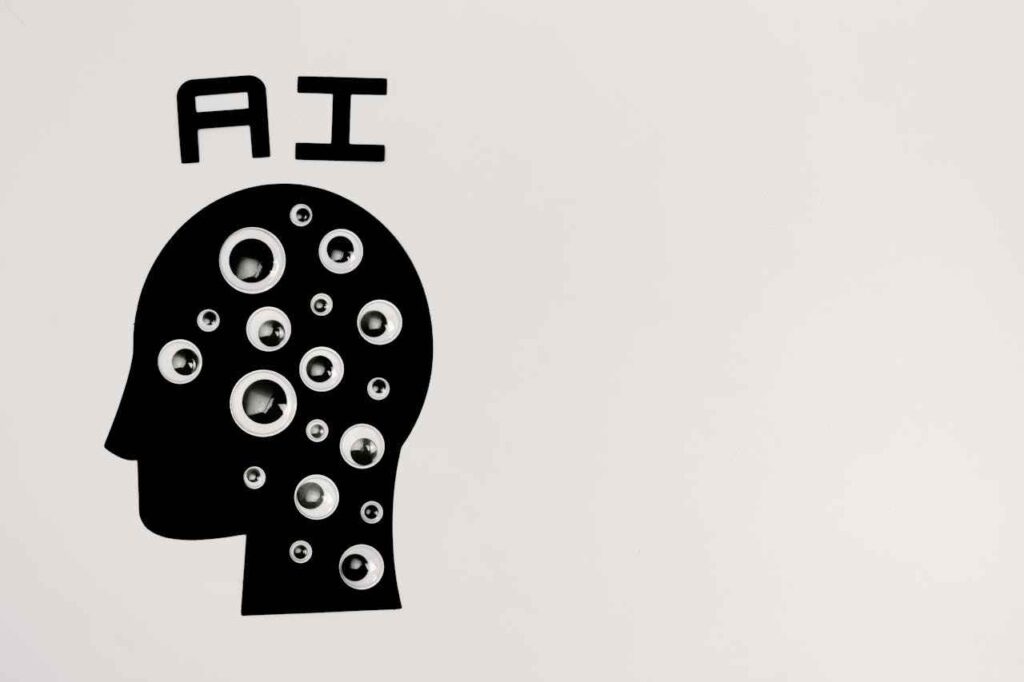
Pros and Cons of Zeemo App-A Detailed Breakdown:
Overall, every application has both advantages and disadvantages. In the following sentences, we explain what is good and what could be improved with Zeemo.
Pros
1: AI highly accurately Generates Subtitles:
By using sophisticated AI technology, Zeemo captures speech and converts it to text. This eliminates or reduces the need to edit the finalized product. On occasion, AI-powered subtitle tools are unable to perform well with thick accents, slang, or rapid speech, but in most cases, Zeemo works perfectly.
2: Supported over 90+ Languages:
Unlike many subtitle generators that would be capped at 20 -50 languages, Zeemo surpasses all expectations and goes above and has more than 90 languages which makes it one of the best tools regarding international content creators.
3: Captions that Are Time-Synched:
With Zeemo, captions flow simultaneously with the speaker in the video. So you don’t spend extra time altering the timing. This single benefit saves countless hours of work, especially on longer videos.
4: Custom caption Animations and Advanced Options:
With Zeemo you can:
- Choose the font, size, color, and style you want to represent your brand.
- Use captioning styling effects and animations that would give Subtitles and Captions a better look.
- Place subtitles in any preferred position on the video.
This particular addition is one more thing that makes Zeemo better than the rest, Kapwing or Subtitle Edit which have fewer formatting options.
5: Editing On The Go & Instant Viewing:
While other editing tools require users to export a file to view any changes made, Zeemo enables users to see their edits in real-time before downloading the finalized file.
6: Perfect for Content Creators:
Social media managers and influencers can optimize videos for specific platforms by using Zeemo to:
- Alter the size of videos available on TikTok, Instagram, Facebook, and YouTube Shorts.
- Apply subtitle engagement-friendly formatting.
- Make sure that the content is appropriate and accessible to all.
Because videos with subtitles receive up to 80% more watch time, Zeemo is an indispensable tool for marketers and content creators.

7: Costs Friendly:
Lower Costs Compared To Other Competitors Zeemo’s pricing is more affordable than other AI subtitle generators. Even though Zeemo offers more features than the majority of alternatives, it is budget-friendly.
8: Mobile Friendly:
For users on the go, Zemo is convenient due to working on both desktop and mobile platforms.
9: Premium Plans Have No Watermark:
Most free subtitle apps compel users to place watermarks on their videos, however, Zeemo eliminates the need for watermarks on paid plans which allows users to create content without looking unprofessional.
Cons – Areas for Improvement for Zeemo:
- The free Version is Limited:
Zeemo’s free version doesn’t fully live up to its potential as a subtitling software example for these reasons:
- Limited to a few subtitle generations a month
- Watermarked outputs
- No advanced personalization options
- To access the advanced features, a PA aid subscription is a must.
- Minor AI Errors in Complex Sentences:
While Zeemo’s AI achieves a high 90-95% accuracy. It can sometimes get confused with background noise, strong accents, technical words, or other types of audio interference. As a result, some manual editing is necessary.
- Lacks Advanced Video Editing Features:
If we compare Zeemo to Veed.io or Kapwing, Zeemo’s focus on subtitles makes it lack in other areas. So advanced video editing like B-roll embedding or adding special effects will require a different tool.
- Requires a Good Internet Connection:
Being cloud-based, Zeemo needs stable internet to upload, process, and export videos. Slow internet can also result in slower subtitle generation.
Conclusion – Is Zeemo Worth It?
Final Rating: 4.7/5
Having given the Zeemo App extensive testing, it’s apparent that this AI-powered subtitle generator is one of the best in its category. Regardless of whether you’re a YouTuber, social media marketer, or an office expert, Zeemo guarantees accurate professional captions and saves you hours of work.

Reasons to Opt for Zeemo:
- Saves time with AI-powered subtitles, no manual transcriptions needed.
- Over 90 languages are supported, giving you the ability to reach a global audience.
- Effortlessly customize captions to give them a professional look.
- Great for social media videos, optimized for TikTok, Instagram, and YouTube shorts.
- More affordable than competitors such as Kapwing and Veed.io.
Who Should Use Zeemo?
- Engaging content creators looking to add subtitles to their videos.
- Multi-line branded businesses that need captions for their marketing videos.
- Easily readable subtitle providers like educators and online course instructors.
- Time-saving tool for freelance video editors looking for efficiency.
Who Might Not Need Zeemo?
- Users looking for advanced video editing tools other than subtitling.
- For People who only make a few short videos each year, free tools would suffice.
- For users with a slow internet speed, Zeemo requires a stable, fast internet connection.
Final Words: Is Zeemo Worth Trying Out?
Definitely! If video content is what you mostly gravitate towards, Zeemo is an astonishing AI subtitle tool. It improves social media engagements, saves time, as well as makes content more accessible.
Interested in how Zeemo works? Start with the free version and upgrade to paid-for full access.
The end of our today’s article about A Comprehensive Guide To The Best AI Subtitle Creator And Video Editor:



